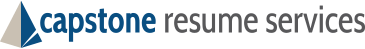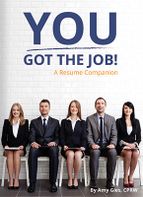Your Linkedin profile should work in your favor, not the other way around.
Updating your LinkedIn can feel similar to creating an online dating account. You want your best qualities to shine through but there’s no doubt that a computer screen may not be the best way to get to know you. It’s exhausting! Capstone Resume services understands the challenge, and we have created this list of tips to ease your worries. Whatever relationship you have with your occupation, “taken or single”, we will work diligently to make sure your professional goals are met. If you’re taken or employed, let’s build your network. If you are single, let’s land that dream job!
Follow These Simple Tips When Making Updates To Your LinkedIn Profile
Turn Off Updates
Alerting all of your connections that you’ve changed “your” to “you’re” probably isn’t worth their time. Chances are, you will make many changes and updates to your LinkedIn profile, and most changes do not need to be seen by your potential employers or coworkers.
On a similar note, update often. Nothing says “rookie” like an unfinished profile. Consider a profile view as a first interview, If you would not attend an interview with an incomplete resume, than your LinkedIn profile should never be incomplete. To seem legit, keep your profile up to date and public. If an employer wants to look through your profile and they cannot access it, they may not bother to connect with you. Then, you’ve lost an opportunity.
Personalize Connection Requests
Focus on adding people that are in your field, desired field, have a connection with someone in a field of your interest, etc. A potential employer will not be impressed if you have sent them a default request. They could potentially spam you or hit “I don’t know this person”. Before you request a connection with a person, ask yourself, “is this someone I would walk up to a say “hello my name is …“ Find a foundation for a great intro message and ready yourself with your best elevator pitch. When you meet someone in person, you smile and shake their hand. This message should give off that smile-handshaking vibe. Chances are they are receiving many requests, so why should they accept yours?
Once you have connected, sending an open ended and friendly welcome message is a great idea. This opens dialog and can be the perfect foundation for developing a mutually beneficial professional relationship.
Profile Picture
Think of your LinkedIn profile as Interview #1. Your profile picture should be a professional headshot wearing the attire you’d have on at an interview in your industry. Basically, everyday is a partial interview when people are viewing your profile. Ditch the selfie. The bar for professional head shots has been set very high, but a photo that portrays your sharpest most sophisticated self is worth the investment. Think of 10 professionals whom you admire and look at their profile picture, it is unlikely that your selfie will match up. For those who are job searching, changing industries, or breaking into a field for the first time, a professional headshot will do you well.
For more professional tips on LinkedIn profile photos from a professional photographer, check out these tips.
Change Default Job Title to a Professional Headline
By default, LinkedIn labels you by name and job title. Since you are professionalizing your online presence, your current job title might not be what you want to stand out most. You don’t want to be branded into a position that could deter recruiters or hiring managers from checking you out more. Depending on your position, it may be beneficial to identify as a professional in your field rather than be defined as your current job. After all, your potential employer may not know what a “conversation architect” (or any other unique job title) is or what industry it pairs with. LinkedIn had some foresight into this and allows you to brand yourself in a more creative fashion by changing your ‘default job title’ to a ‘professional headline,’ something more inclusive of what you are trying to accomplish.
To spice up your header, simply click it while logged into your LinkedIn account and type in your desired title.
Make A Good First Impression With Your LinkedIn Summary
Not only is LinkedIn a great place to network, job search, and find information on brands, but also a great avenue to get seen by the people that matter: recruiters, hiring managers, or that person that has the job you would love to have. Chances are, they are reading your summary. This is their virtual peek into who you are and the type of employee you will be for them. If you want your summary to be remembered, write in a memorable way. Show your personality! I cannot stress that enough. Many times, people hire character and train skill. Colorfully write your summary, while highlighting your strengths, interests and motivators.
If you are still struggling with your summary, check out some great examples and tips.
I know what you may be thinking… this is a lot for an online profile! If it seems like too much, send me your info and I will create you a killer custom LinkedIn profile that can help you land that dream job of yours. Capstone Resume Services specializes in creating custom LinkedIn link to website Profiles ready to be discovered in 2-3 business days.