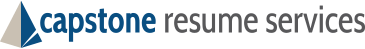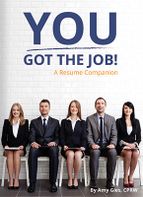Surely you’ve been there in your job search. You clicked on that job posting, filled out the online form and pressed the submit button, sending your resume off into the Internet abyss, unsure of what might happen next. Where did the application go? Will someone even look at it? Will I get a call?
Chances are, when you complete an application or resume form online, you have put your information into an Applicant Tracking System (ATS). ATS are software and database systems used in most large and midsize organizations (including recruiting firms and government organizations) to manage the great number of resumes and applications they receive.
These systems have automated many processes used in corporate human resources departments. One of the features offered by many ATS systems is the pre-screening or scanning of resumes and the rank ordering of potential candidates. To ensure your resume gets through this first line of screening, it is important that your resume is optimized for ATS. Here we offer tips for creating a scanner compatible resume that will help you scale that first hurdle in your job search–getting your resume in front of a pair of human eyes.
Use Smart Keywords
Review the job posting carefully and ensure that your resume reflects the same or similar language in terms of skills, abilities and accomplishments. Do not lump all of your skills together in one mass paragraph on the resume, but rather make sure that they are incorporated throughout the document.
Consider using both noun and verb versions of words since the way an employer searches will vary. For example, including both “manager” and “managed” may help your resume come up depending on how the search is executed. When including acronyms, it’s best to include the acronym and also spell out the full name. This way, your resume will be found regardless of which way the employer chooses to search for the information.
Keep The Formatting Traditional
It may sound boring, but the more traditional and plain you make a resume for ATS, the better. Many systems work best with a text or Word document, so avoid PDF files if possible, which may become garbled when converted in certain systems.
The ATS is looking for specific keywords and characteristics, but a fancy font or template isn’t one of them. Choose a conservative, sans serif font such as Arial, Tahoma, Verdana or Calibri. Never use a script type font. A font size of 10 to 12 is recommended, though a larger font of 14 or 16 is okay for headings and your name.
Avoid special formatting and characters such as italics, underlining, bullets, parentheses or brackets, though you may use hyphens (-) or asterisks (*).
Curb The Creativity
Once again, the thought of “plain vanilla” might seem a bit dull, but dull is delightful to an ATS system. In addition to keeping the text itself plain and easy to read, you’ll want to keep the design very simple and leave out logos, charts, tables and other visual elements that might only serve to confuse the computer and mess up the formatting of your resume, knocking you out of the rankings and leaving your resume to collect virtual dust. Best to keep to plain text, leaving out shadows, shading, boxes, columns and other visual elements that the computer will try to read like text.
Be Less Concerned About Length
While the standard for a paper resume is one to two pages, you do not need to be as concerned with the length of your scanner friendly resume. While you don’t want it to go on for many pages, it’s important to include the relevant information for keyword searches and if you run a bit over the standard length to accomplish that, it’s not as big of a deal in this digital format. Often people will change their margins to get information to fit. Better to keep a one inch margin and let the text spill over onto another page. Do remember to include your contact information on each page so you can be identified if the pages become separated.
Consider Seeking Professional Resume Help
If the process of writing multiple resumes for various scenarios feels overwhelming to you, consider employing the services of a resume writing professional who can consult you on the most current resume strategies and formats. Many job seekers who hire a resume writer indicate that the time saved and stress reduced more than makes up for the cost of having it written.
Capstone resume writers with recruiting and hiring backgrounds create affordable resumes, cover letters and LinkedIn profiles that get results. Get started today!