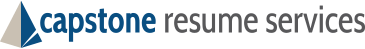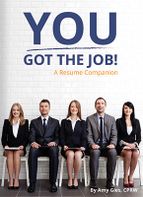You’ve done the hard work. With years of leadership experience under your belt, a strong track record, and a drive to grow your career, putting together an executive résumé might seem straightforward. But then nothing. You send it out to several opportunities and don’t hear back. The silence can be frustrating, especially when you know you’re qualified.
There’s a good chance that your résumé isn’t being seen by real people at all. Many companies now use Applicant Tracking Systems, or ATS, to filter through resumes before a human ever lays eyes on them. And if your executive résumé isn’t aligned with what the ATS looks for, it may get tossed before anyone ever reads a word of it. Let’s break down why that happens and what you can do about it.
Keyword Stuffing and Overused Phrases
You might’ve heard that using the right keywords in your résumé can help you land interviews. That’s partly true. But it can quickly backfire if you’re overloading your résumé with buzzwords or repeating certain terms in a way that looks unnatural. ATS systems are smart. They’re built to look for matches between the résumé and job description, but they can also flag or ignore content that seems repetitive or forced.
Take a look at phrases like “results-oriented,” “hard-working team player,” or “proven track record.” These sound impressive, but they get overused so often that ATS platforms might skip right over them. Even worse, too much keyword stuffing can make your résumé feel robotic and hard to read, even if it does pass the initial screen.
Instead, match keywords to the job posting but use them deliberately. One or two mentions in the right places can do more than repeating them ten times across every section. Keep things relevant and skip the fluff.
Incompatible Formatting
Formatting plays a bigger role than most people think. While it’s tempting to create a sleek, modern-looking résumé with fancy fonts, icons, and columns, ATS software doesn’t always respond well to that. These systems are built to scan straightforward information. Anything too decorative or outside the standard layout can make the file unreadable.
Here are some formatting missteps that can block your résumé from making it through screening:
– Using images, graphics, or icons to represent your experience
– Including charts, tables, or multiple text columns
– Saving the file in formats like PNG or even PDF (some ATS work best with .doc or .docx files)
– Stylized fonts or inconsistent spacing
To keep things simple and clear, use fonts like Arial, Calibri, or Times New Roman. Avoid placing your contact details in headers or footers as those sections often get skipped. Stick to standard headings and lay out all your information in a single-column format.
For example, instead of using a visual timeline or design-heavy layout, break your work history into something like this:
Senior Marketing Director
ABC Global | May 2018 – Present
– Led a team of 15 across digital and traditional campaigns
– Increased lead conversion rates through targeted strategies
– Oversaw budget planning, tracking, and vendor negotiations
That style of layout works for both people and software. It keeps everything easy to follow and improves your chances of getting noticed.
Lack Of Specificity Hurts Your Message
Clear, specific content can make or break your résumé. Many executive résumés get stuck in ATS systems simply because the descriptions are too vague. Listing responsibilities like “managed a team” or “led projects” doesn’t give enough detail or impact. These kinds of phrases don’t help the ATS figure out whether you’re the right fit for the role.
If you’ve led global sales initiatives, scaled new operations, cut down costs, or improved retention, the résumé needs to say so directly. Both recruiters and ATS systems are scanning for specifics—outcomes, numbers, and the tools, systems, or strategies you’ve used. Your résumé doesn’t have to be flashy. It just needs to be clear about what you did and what came out of it.
Here are ways to improve weak bullet points:
– Instead of “Managed staff and set department goals”
Try “Managed a team of 12 and hit quarterly growth targets for five straight cycles”
– Instead of “Oversaw project delivery for client accounts”
Try “Delivered 20+ projects on time and under budget, supporting Fortune 500 clients”
That kind of detail helps both the system and the hiring manager understand your value quickly.
Bad Sections and Misused Headers
ATS platforms scan résumés based on structure, and that structure depends mostly on section headers. If these are too creative or not aligned with standard formats, your résumé might not get categorized correctly. Using unique titles like “Leadership Saga,” “Career Chapters,” or “Professional Wins” might set you apart visually, but it can cause confusion for ATS screening.
Instead, use section headers that most systems are built to recognize:
– Professional Summary
– Skills
– Professional Experience
– Education
– Certifications
Avoid burying valuable content in design elements like sidebars or graphs. Keep your layout vertical and straightforward. Even a hiring manager will find that far easier to scan.
Here’s a quick example of how to lay it out:
Professional Experience
Chief Operating Officer
XYZ Group | January 2020 – Present
– Increased operational efficiency by redesigning logistics workflows
– Introduced system updates that reduced processing time by 35 percent
– Managed restructuring across three regional departments
Using standard headers and simple formatting helps ensure that your résumé is fully read and understood, both by screening tools and hiring professionals.
Why It Pays to Get Help
Each section we’ve covered affects how easily your résumé clears ATS filters. Executive roles demand more than listing tasks. Your résumé needs to tell your story, show your impact, and still fit the structure that machines understand.
Many professionals make the mistake of focusing only on content without thinking about format. Or they follow generic tips, keywords, and design trends that aren’t well-suited to ATS software. Even the smallest misstep—like a custom header or a distracting word choice—can ruin your chances of being seen.
At the executive level, expectations are higher. And so are the filters that stand between you and the hiring decision-maker. Making sure your résumé is clear, specific, and structured the right way can be the difference between being overlooked or landing a callback.
That’s where experienced resume writers come in—not just for fixing errors, but for shaping the way your entire career story is presented. Writing for humans is hard enough. Writing for both humans and software takes skill, strategy, and a trained eye.
Rely on Capstone Resume’s expertise to navigate the complexities of ATS and ensure your executive résumé stands out. Our team, featuring a top executive resume writer, is adept at crafting résumés that captivate both software and hiring managers.
Let us guide you in effectively showcasing your achievements and potential to secure those pivotal opportunities. Reach out today for a personalized, strategic approach to your career advancement.