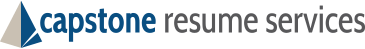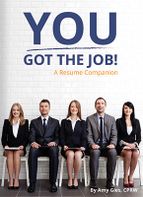Image Credit: Ben Kolde
Did you know, including a hyperlink to your LinkedIn profile, can greatly increase the chance your resume will get noticed by hiring managers? It’s true. Better yet — it’s quick and easy!
A job search can feel daunting. Many aspects of the process are out of the job hunter’s control, so it’s not uncommon to feel overwhelmed and a little mystified about what actually happens once you hit the send button.
Don’t worry. While every organization is unique, there are a few things you can count on when your resume lands at its destination (often a very busy hiring manager or assistant’s inbox — sometimes an AI-driven bot):
Your online presence matters (so make sure you have one)
LinkedIn is the preferred professional platform (so make sure you have a great profile there). Hiring managers and their assistants are busy (so make their lives easier by including hyperlinks that take them directly to your online assets)
Why LinkedIn Matters
LinkedIn is one of the most well-trafficked sites on the internet, but the breakdown is staggering. LinkedIn boasts over 720 million users, including 171 million from the US. LinkedIn users include highly educated, highly successful professionals — 50 percent of all online users with a bachelor’s degree or higher have a LinkedIn profile.
Those successful professionals include many people who may be directly involved in evaluating your application when you apply for a job. Currently, 63 million LinkedIn members hold decision-making positions.
It’s really no surprise to imagine the numbers involved when you consider how many job listings are posted directly to the site. Recent figures put active job postings on LinkedIn somewhere around the 20 million mark.
Hyperlinks will help you leverage your LinkedIn profile and help hiring managers find out more about what you have to offer.
How to Create and Use LinkedIn Hyperlinks
Once you’ve created a rich, detailed LinkedIn profile, it’s time to share it with the world, or at least with the right hiring managers and talent recruiters. Here are a few tips to keep in mind before you start sharing your link.
Customize your LinkedIn URL
When you create a LinkedIn account, the platform assigns a less-than streamlined URL. You might see your auto-generated hyperlink look something like https://linkedin.com/in/amyjones/193523/Q/356 — that’s not exactly eye-catching.
Take advantage of LinkedIn’s free customization option, which will result in a short, much more visually appealing link. Here’s how:
- Click your icon at the top of your LinkedIn homepage.
- Click “View Profile.”
- Click “Edit Public Profile & URL.”
- Click the Edit pencil icon (next to your public profile URL).
- Change the last part of the URL to include your first and last name (you may have to tinker a bit if the URL is already taken)
- Don’t forget to save.
Where to Use LinkedIn Hyperlinks
Once you’ve created a customized hyperlink and feel confident your profile is in top shape, it’s time to share it. Here are a few places you can use your new hyperlink:
- On your resume (typed out and linked on your digital resume)
- Within your email signature
- In cover letters and messages with recruiters and other hiring professionals
- On your social platform profiles
- On your personal and professional websites
- As part of social media posts
- On networking materials, like physical or digital business cards
How to Create a Contact Info Line for your Resume
Be sure to include a concise, easy-to-find contact information line on your resume. Try this style:
City, ST | janedoe@domain.com | 555.555.1212 | LinkedIn
To make your digital resume organized, hyperlink your profile to the word “LinkedIn” and avoid typing out the full URL (don’t forget to hyperlink your email address, too). Making your information accessible with a single click is a win-win scenario. Hiring managers won’t have to dig for your information — or worse, give up trying when it becomes too time-consuming. Do yourself and hiring managers a favor by including a clickable link that takes them straight to your LinkedIn profile, where they can learn more about your background, interests, memberships, and achievements.
Bonus Tip: Create and Link to a Professional Portfolio
Your LinkedIn profile is a must-have when it comes to job seeking, but it’s one of many tools you can keep in your arsenal. Take advantage of the many easy-to-use online tools available to create a bright, modern online portfolio and link to it on your resume and social platforms.
A portfolio allows you to paint a more in-depth picture of who you are and what you’ve accomplished beyond a list. Sharing testimonials from happy clients and co-workers and showcasing some of your proudest professional moments on your portfolio can give hiring managers the confidence to bring you in for the next step in the application process.
LinkedIn Hyperlinks Make Hiring Managers Smile
Including a LinkedIn URL to your professional resume and other online assets will help to put you in the good graces of hiring managers. Be sure to routinely update your LinkedIn profile when important information changes or when you do something notable.
Thanks to your LinkedIn hyperlink, by the time a hiring manager reaches out to you, they should feel like they already have a good handle on who you are and what you have to offer.
Is your resume showcase ready? Capstone Resume Services certified resume writers are here to help! Reach out to learn how to create a gold-standard resume that will get results. Schedule your resume writing consultation today!